Mounting wim file :
Extract the Windows 7 OS file
Go to sources
Copy “Install.wim”
Paste it on C:\tempmount
 |
| Add caption |
Now go to command prompt and mount the wim file to c:\tempmount\mount
Note : c:\tempmount\MOUNT directory should be empty . If not
you will receive the below error
Refer the below link
C:\Windows\system32>dism /mount-wim /wimfile:c:\tempmount\install.wim /index:1 /
mountdir:c:\temp
Deployment Image Servicing and Management tool
Version: 6.1.7600.16385
Error: 0xc1420114
The user attempted
to mount to a directory that is not empty.
This is not suppo
rted.
The DISM log file can be found at
C:\Windows\Logs\DISM\dism.log
C:\Windows\system32>dism /mount-wim
/wimfile:c:\tempmount\install.wim /index:1 /
mountdir:c:\tempmount\mount
Deployment Image Servicing and Management tool
Version: 6.1.7600.16385
Mounting image
[==========================100.0%==========================]
The operation completed successfully.
Now, proceed with patch installation.
C:\Windows\system32>DISM /image:C:\TempMount\Mount
/Add-Package /Packagepath:C:\
Users\Trainer\Downloads\Programs
Deployment Image Servicing and Management tool
Version: 6.1.7600.16385
Image Version: 6.1.7600.16385
Processing 1 of 1 - Adding package
C:\Users\Trainer\Downloads\Programs\Windows6.
1-KB2716542-x64.msu
The operation completed successfully.
C:\Windows\system32>





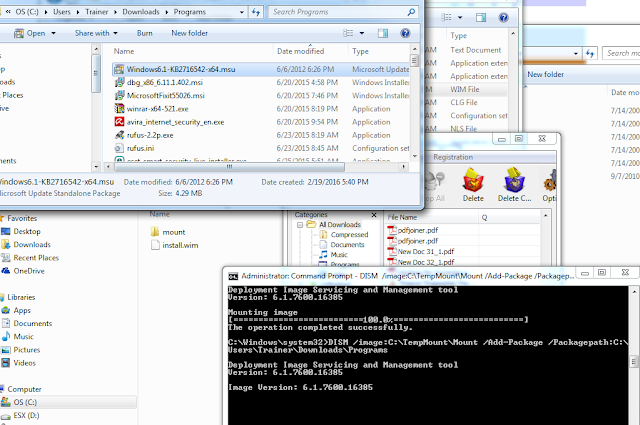

No comments:
Post a Comment