You may receive an error “ssl_error_bad_mac_alert “while trying to
connect to hp ILO console thru firefox
Received ssl_error_bad_mac_alert
error on
firefox
Received a generic error on IE
Due to access restrictions , we were not able to change
IE configuration (IE settings modification Restricted thru Group policy) . Hence , I have changed the configuration on firefox.
Follow the below steps to rectify ssl_error_bad_mac_alert on
firefox
1.
Go to firefox and type “about:config” and hit
enter
3.
Type in “ fallback “ in search field and look
for security.tls.version.fallback-limit
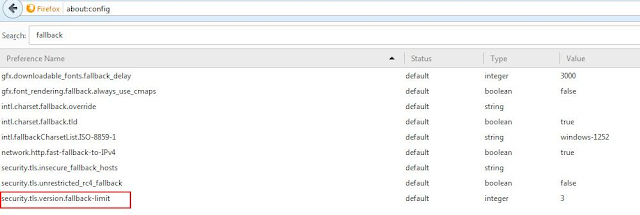
4.
Double click on the entry security.tls.version.fallback-limit
and
change 3 to 1
5.
Refresh the browser and you will be able to connect to ILO now
Note : Recommended solution will work only for the error
mentioned in this email.






No comments:
Post a Comment