Issue : Server is alive but it's not responding to ICMP Ping /RDP/RCMD request through HOSTNAME

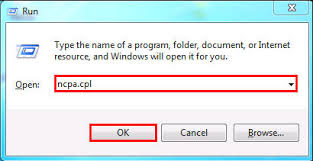



Solution :
Go to - --> cmd -- > ipconfig /all ----> Note down the primary and secondary wins server ip address
Login to wins server -- > Look for the affected machine --> delete the entry ---> refresh ---> add a new entry
Tweak : If you want to restore the service quickly follow the below step
Go to properties of the NIC
Select --> advanced

swap primary to secondary and then click ok --. ok >> save (if u have primary and secondary wins server configured )
What Is WINS?
Role of WINS in the Network
Although NetBIOS and NetBIOS names can be used with network protocols other than TCP/IP, WINS was designed specifically to support NetBIOS over TCP/IP (NetBT). WINS is required for any environment in which users access resources that have NetBIOS names. If you do not use WINS in such a network, you cannot connect to a remote network resource by using its NetBIOS name unless you use Lmhosts files, and you might be unable to establish file and print sharing connections.
The following figure illustrates the role of WINS for computers that use NetBIOS names. Typically, DHCP is used to assign IP addresses automatically.
WINS Name Registration and Resolution

In a typical scenario, the following occurs:
- ClientA, which uses NetBIOS and is a WINS client, sends a name registration request to its configured primary WINS server (WINSA) when it starts up and joins the network. WINSA adds ClientA's NetBIOS name and IP address to the WINS database.
- When ClientB needs to connect to ClientA by its name, it requests the IP address from the WINS server.
- The WINS server locates the corresponding entry in its database and replies with ClientA's IP address.
Summary of WINS Benefits
WINS provides the following benefits over other NetBIOS name resolution methods:
- WINS name resolution reduces NetBIOS name query broadcast traffic because clients can query a WINS server directly instead of broadcasting queries.
- WINS enables the Computer Browser service to collect and distribute browse lists across IP routers.
- The WINS dynamic name-to-address database supports NetBIOS name registration and resolution in environments where DHCP-enabled clients are configured for dynamic TCP/IP address allocation.
- The WINS database also supports centralized management and replicates name-to-address mappings to other WINS servers.
- WINS and DNS can be used in the same environment to provide combined name searches in both namespaces.
WINS and DNS
WINS and DNS are both name resolution services for TCP/IP networks. While WINS resolves names in the NetBIOS namespace, DNS resolves names in the DNS domain namespace. WINS primarily supports clients that run older versions of Windows and applications that use NetBIOS. Windows 2000, Windows XP, and Windows Server 2003 use DNS names in addition to NetBIOS names. Environments that include some computers that use NetBIOS names and other computers that use domain names must include both WINS servers and DNS servers.
Related Information
The following resources contain additional information that is relevant to this section.
The following resources contain additional information that is relevant to this section.

No comments:
Post a Comment